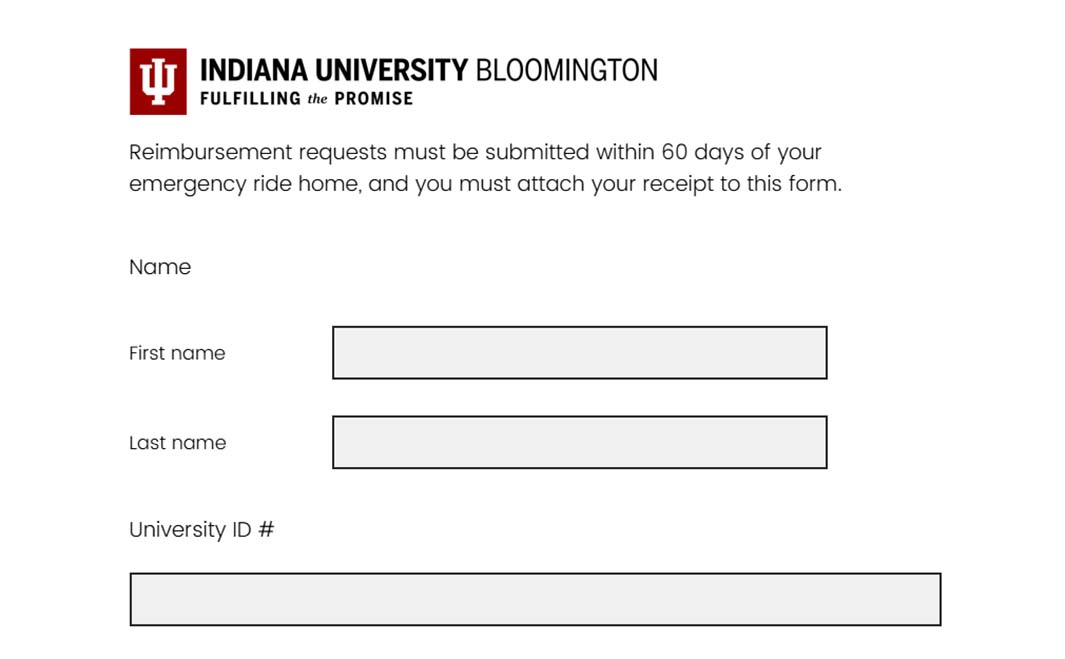If you’re a Hoosier Commuter Club member, use a university rideshare, or have a EM-V, or Motorcycle (sticker only) permit, you may qualify for a free ride home in the event of a personal emergency up to three times a semester or six times annually. ERH is available for when you have used a sustainable mode on the day in question and experience a personal emergency.
Emergency Ride Home (ERH)
For example:
- You or an immediate family member gets sick, or has a severe emergency
- Your carpool driver has to unexpectedly leave work early or stay late
- You must work additional or unexpected hours
- Your carpool or vanpool vehicle experiences mechanical problems
How ERH works
In the case of an emergency during your scheduled work hours, qualifying employees may utilize a ride hailing service such as Uber, Lyft, or a taxi service to get home in situations like those described above.
With some exceptions which are approved on a case-by-case basis, Transportation Demand Management (TDM) will reimburse the taxi or ride hail fare for the first 50 miles of your trip home. If you need to make a stop on the way home, that's okay. You are permitted one side trip during your drive home, such as to fill a prescription or pick up a child from school.
However, there are certain restrictions that apply:
- You may share the ride with another passenger. If the other passenger is also eligible for the ERH program, they must complete a separate reimbursement request. If the other passenger is not eligible for the ERH program, they must pay their own fare.
- If you choose to leave a tip for the driver, it will not be reimbursed.
Reimbursement requests must be submitted within 60 days of your ERH, and you must provide a receipt.
If you have questions about the ERH program, email commute@iu.edu.
How to submit your ERH reimbursement request
Submit your ERH reimbursement
Please follow the steps outlined below. To complete this process, you must have a PDF of your paid receipt from the transportation company you used. If you have difficulty submitting your request, email commute@iu.edu.
Step 1: Log into Emburse Enterprise from one.iu.edu (search for 'Emburse Enterpise').
Step 2: Create an expense report
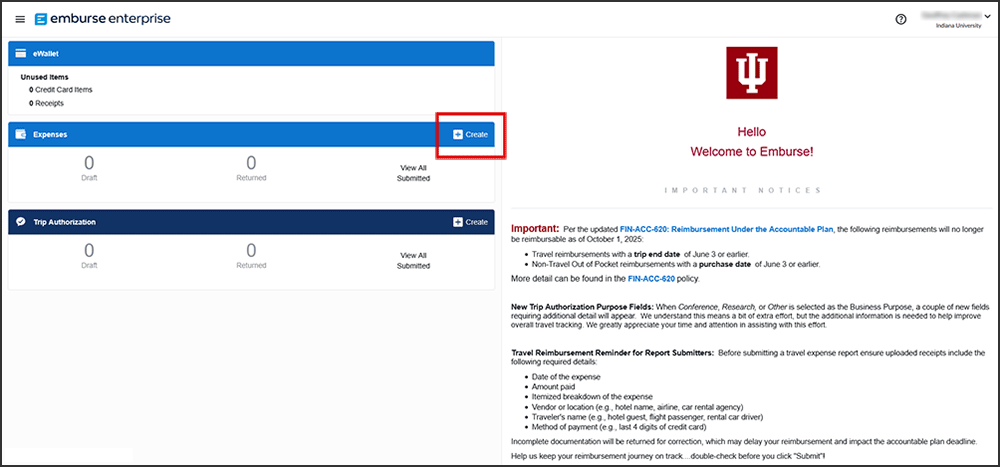
Step 3: Enter the report name “Emergency Ride Home Reimbursement”
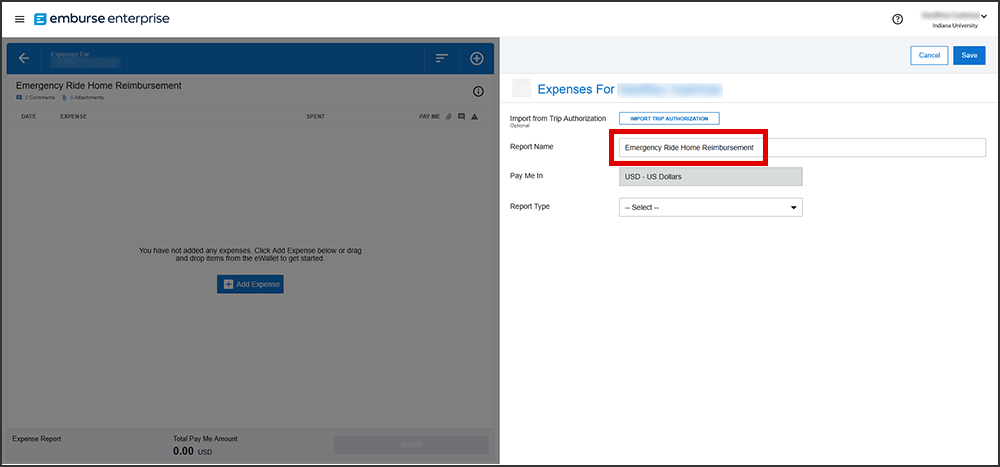
Step 4: Select Report Type “Out-of-Pocket Reimbursement”
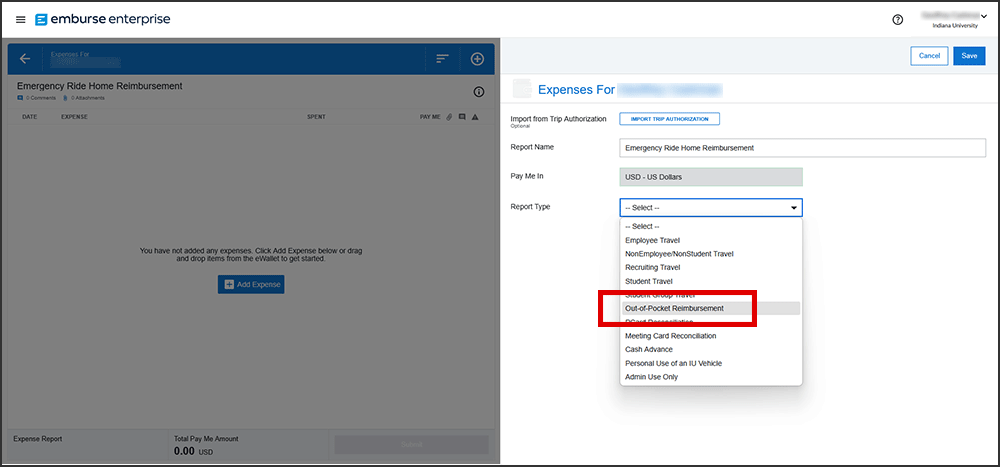
Step 5: Enter “Emergency Ride Home Reimbursement” for the Business Purpose
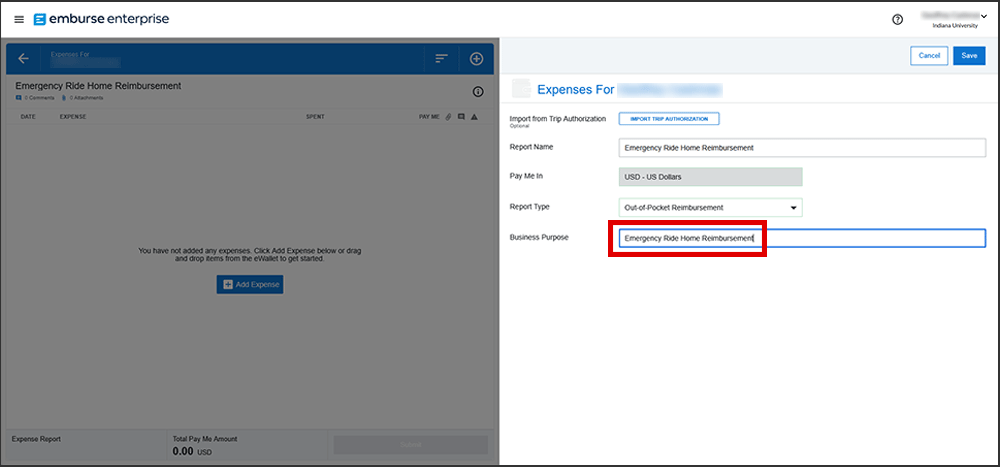
Step 6: Click on the "Save" button
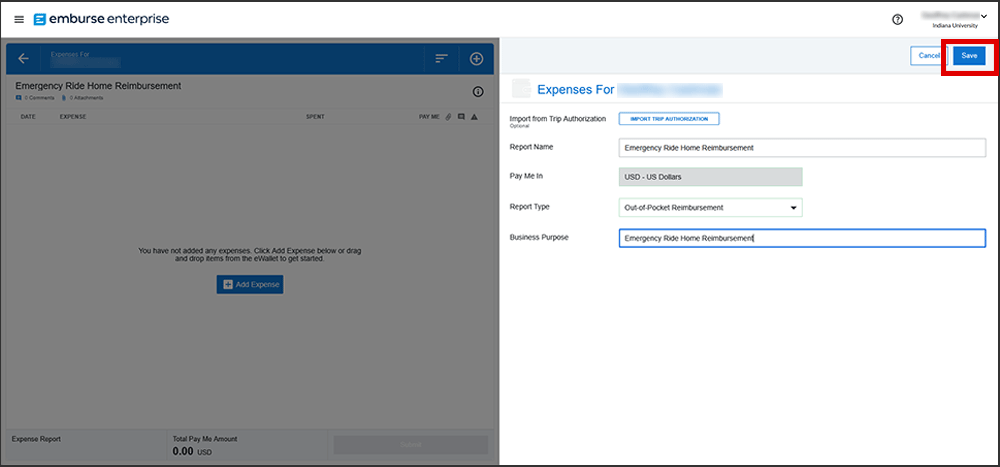
Step 7: Click on "Add expenses" and click on "Supplies and General Expense"
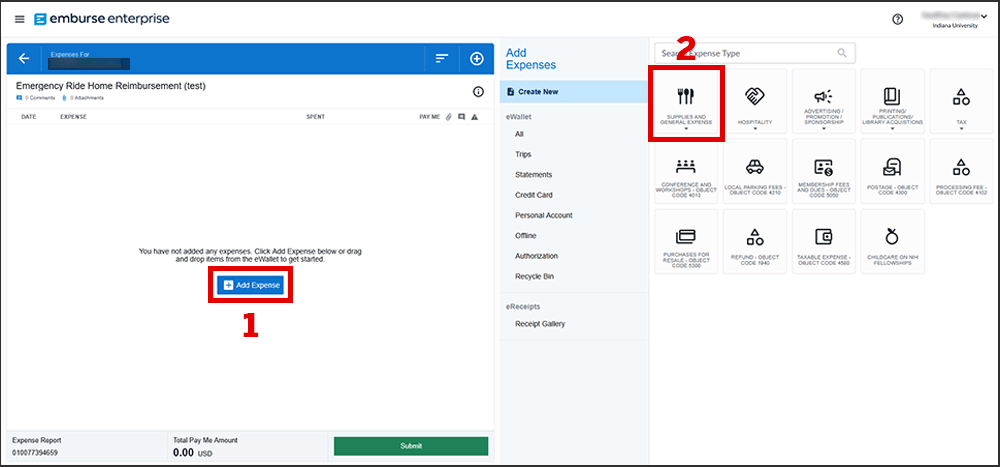
Step 8: Select Expense Type "Supplies and Expenses Code 5000"
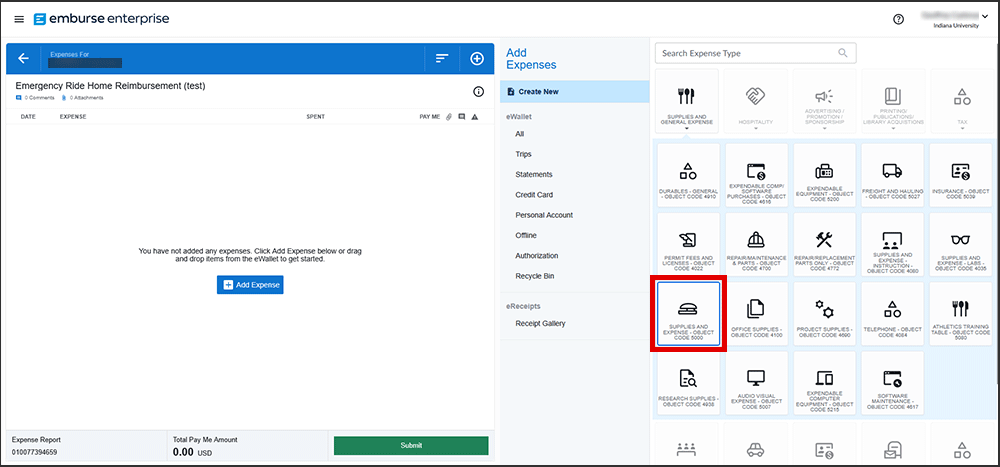
Step 9: Enter the date and dollar amount spent
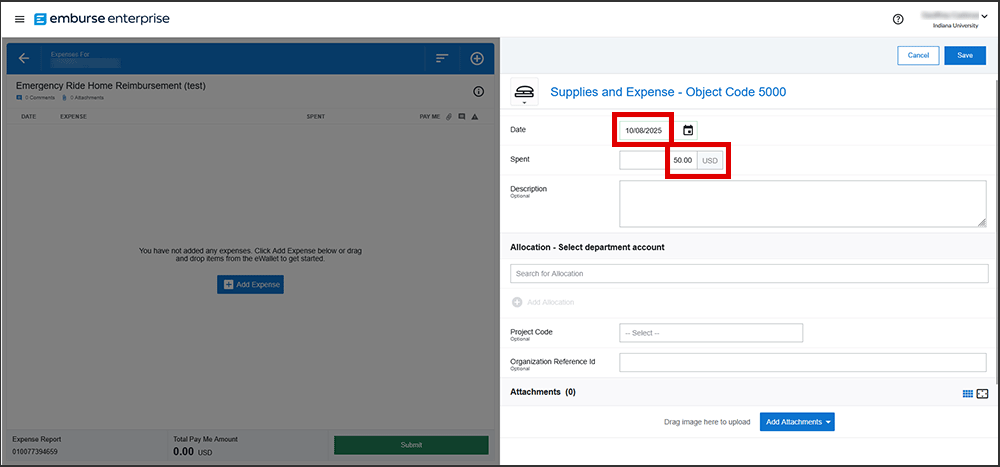
Step 10: In the description field, enter the:
- name of person who took the ride
- date of the ride
- name of ride service, and
- time and date of payment
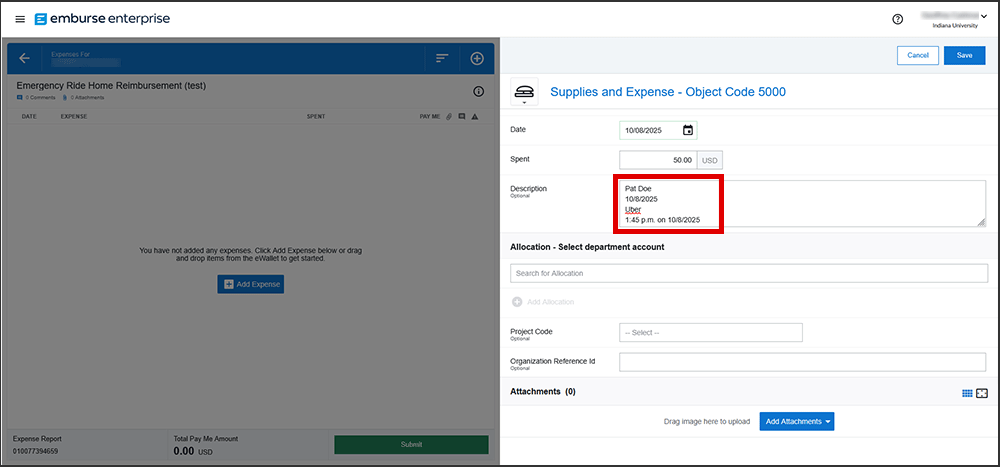
Step 11: In Allocations, enter 2344900 and select "TDM Transportation Demand Management" for the department account
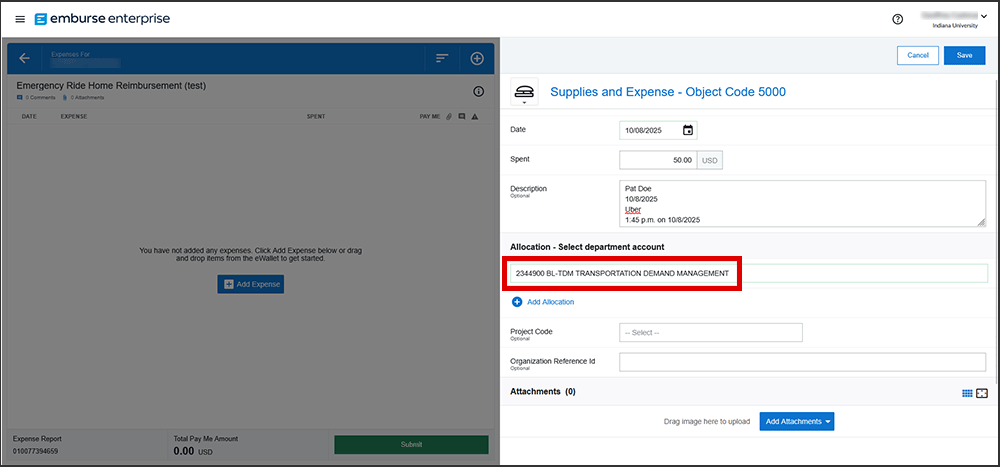
Step 12: Click on "Add attachments"
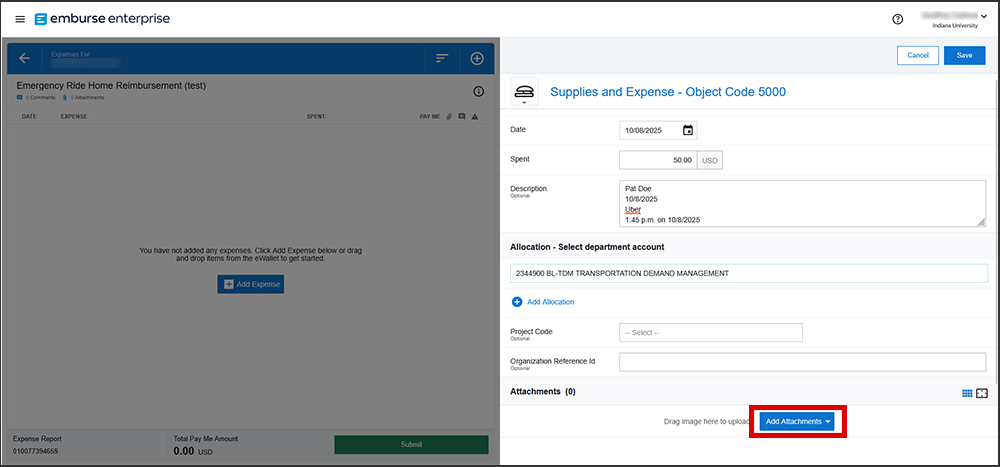
Step 13: Upload a PDF of the receipt
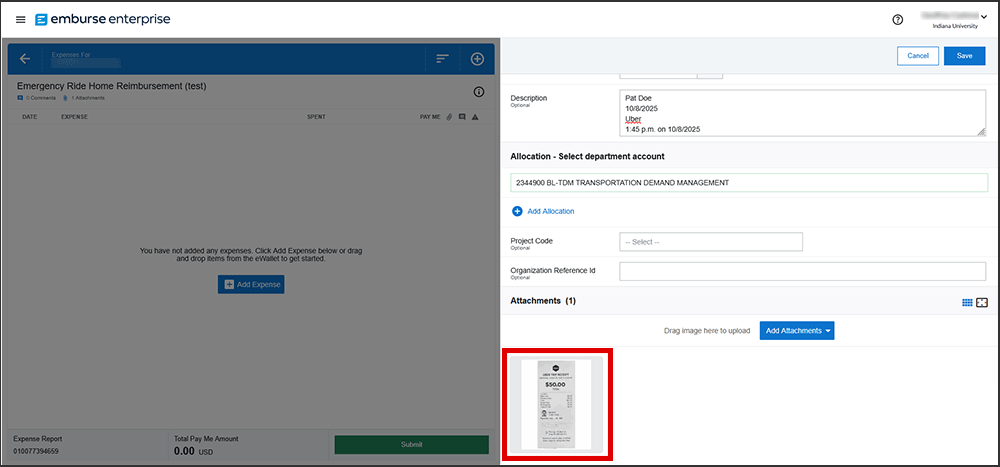
Step 14: Click on the "Save" button
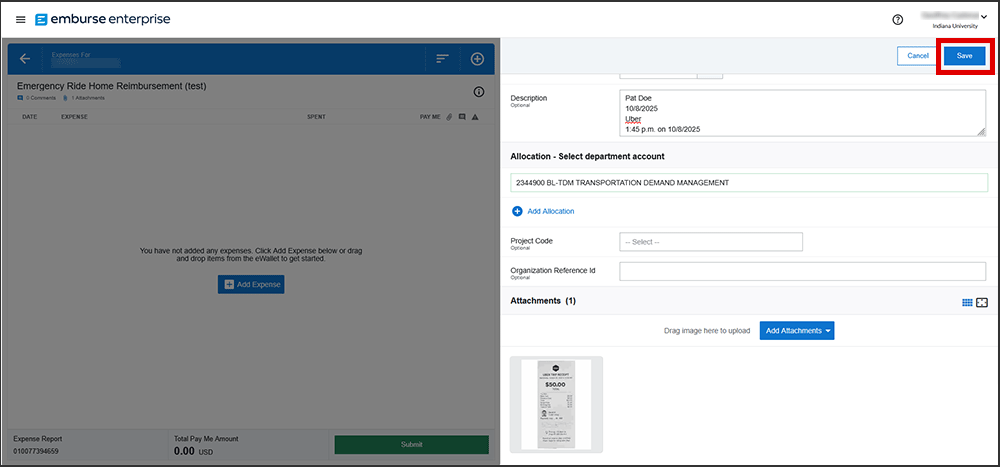
Step 15: Click on the "Submit" button
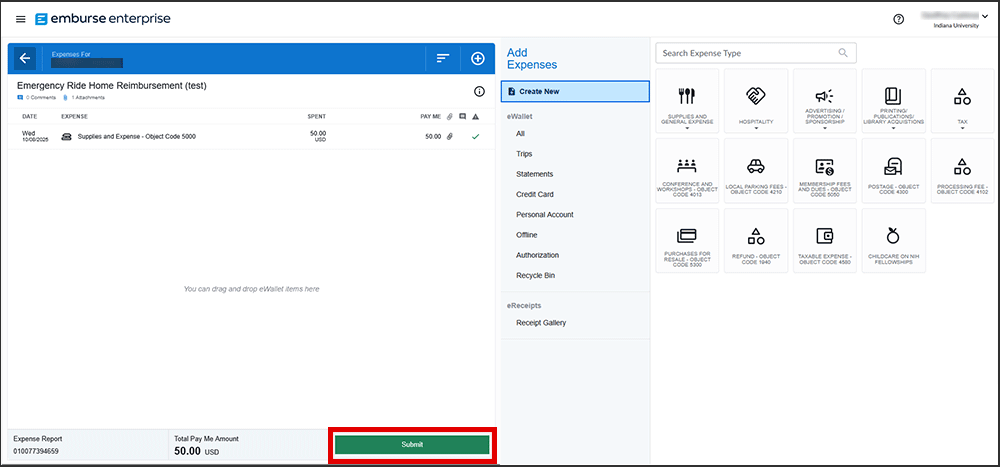
Step 16: At the attestation, "I hearby certify that all expenses listed here are true and correct to the best of my knowledge and for legitimate business purposes.", click the "Submit" button
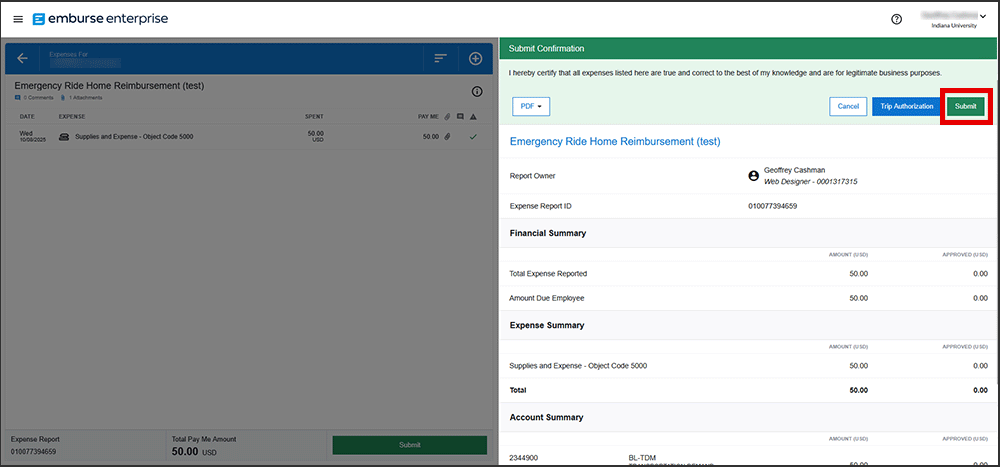
Step 16: Submit reimbursment request to Transportation Demand Management